Virginia Family Dentistry offers patients the option to pay their bills online. Click the button below to be taken to our secure payment portal. Please have your bill at hand for reference.
Online Bill Pay Instructions
- Have your statement at hand for reference.
- Go to our online payment portal.
- At the first screen, enter the patient name exactly as it appears on the account then click the green ‘Make Payment’ button.
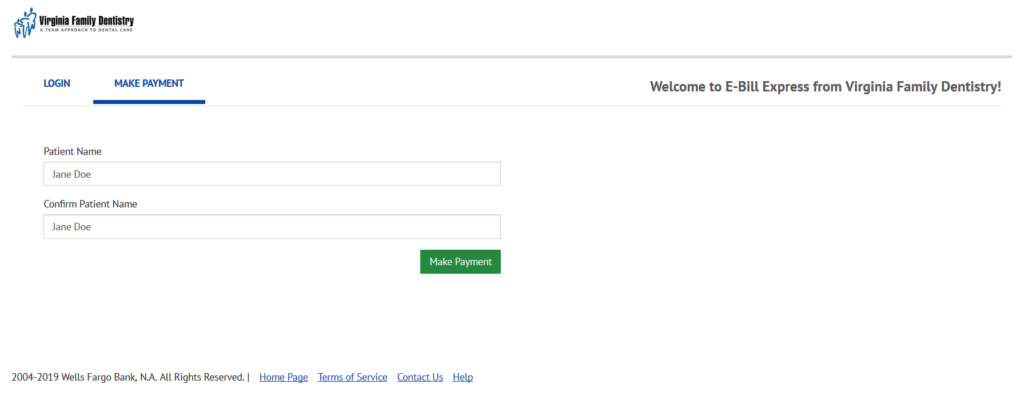
- On the second screen, enter the chart number exactly as it appears on the statement. For reference, click here to see a sample highlighted account statement.
- Continue filing in all information on the light blue portion of the screen. All fields should be completed.
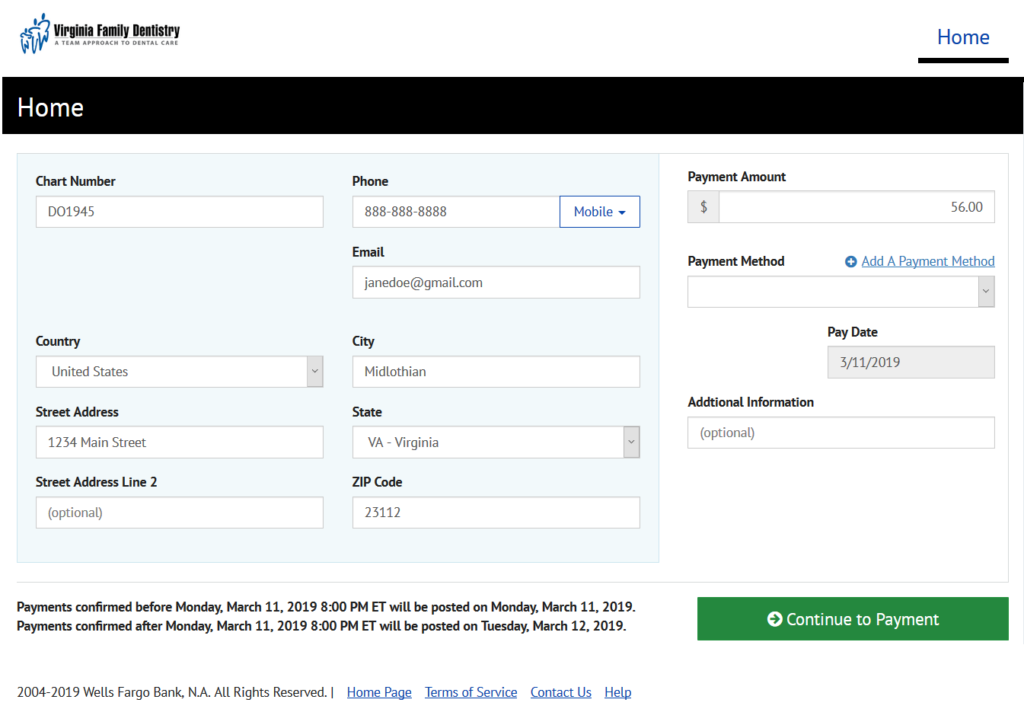
- In the right hand boxes, enter your payment amount. If this is your first time using online bill pay, click the ‘Add a Payment Method’ button. Enter your bank account information, check the ‘Agree and add account’ box, and click the green ‘Add’ button.
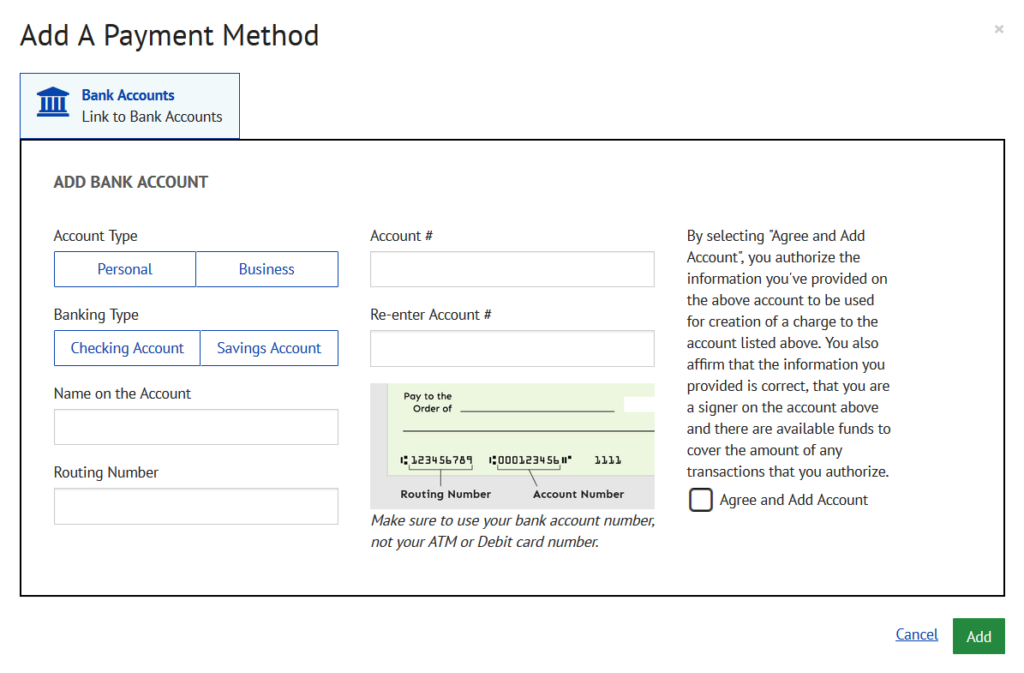
- Select your payment account from the dropdown menu and click the green ‘Continue to Payment’ button.
- On the final page, verify all information is correct. Check the box to agree to the terms and conditions then click the green ‘Make Payment’ button.
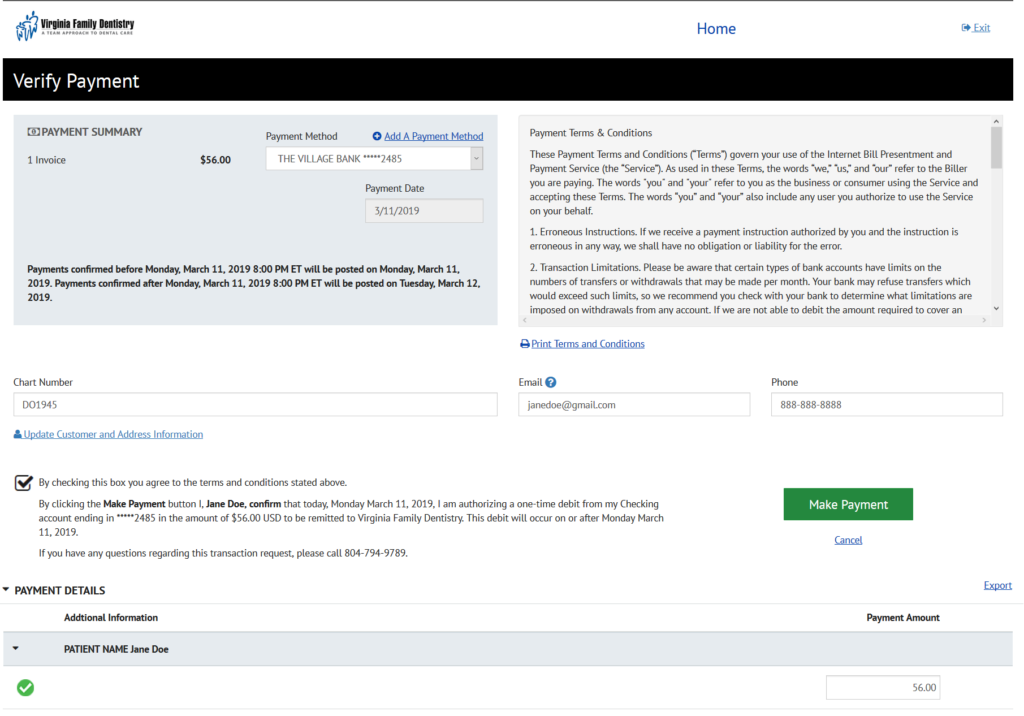
- If you receive a confirmation message the payment is complete. You will be given the option to enroll in our payment portal. Enrollment allows you to save your banking information to make future payments and set up recurring payments.
Pay your bill now: Online Bill Pay Portal
